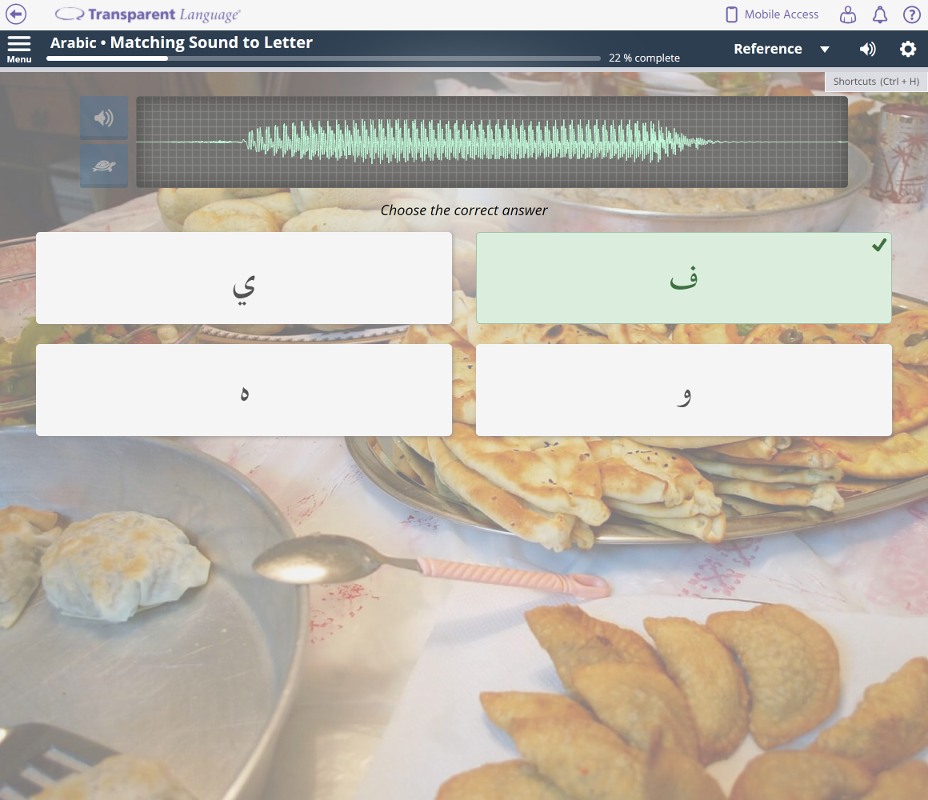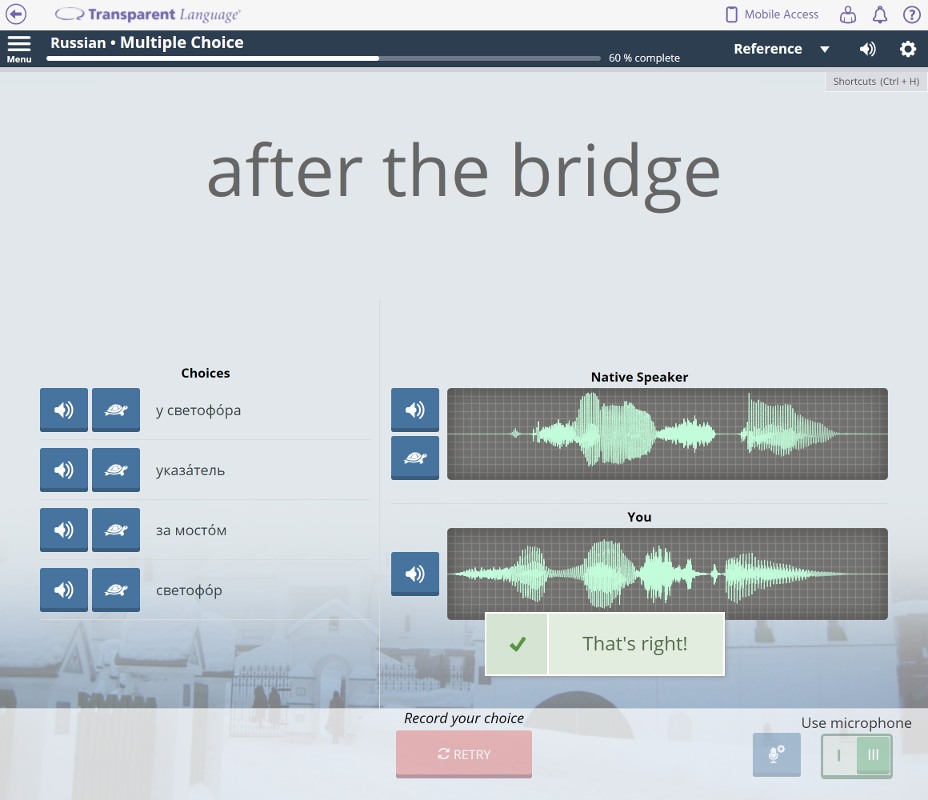5 Key Differences between
Transparent Language Online AND Pronunciator
5 Key Differences between
Transparent Language Online AND Pronunciator
Containing alphabet courses designed to teach new letters and characters from the start, better quality content sets reviewed by native speakers, support for learning how to type in the language, and activities that focus on ease-of-use, Transparent Language Online provides learners with a well-rounded, better quality learning experience. And with the exclusive Learned Vocab refresh system, learners can take comfort in knowing that what they've learned is never forgotten.

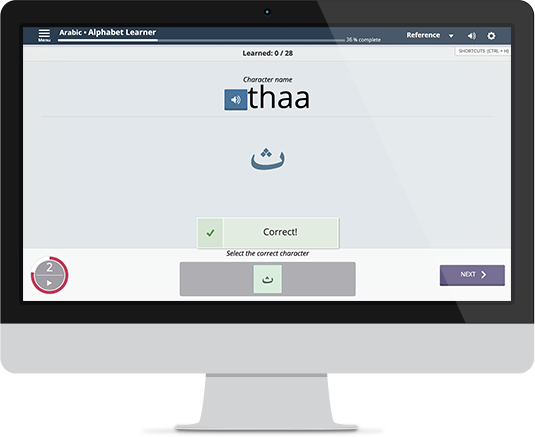
Alphabet Learning
Alphabet courses available. Learn letter sounds.
For most English speakers, learning to read or write in languages that use an unfamiliar alphabet or writing system such as Arabic, Russian, and Thai can be challenging. To help learners over this hurdle, Transparent Language Online provides full alphabet courses in more than 30 languages, teaching the letters of the alphabet, their names, location on the keyboard, and their sounds through a variety of adaptive and interactive activities. This knowledge helps learners develop fundamental reading skills and transition to learning more advanced concepts, including grammatical constructs. Pronunciator does not offer any alphabet instruction or help with learning to type, but does require the entry of letters in vocabulary learning (see Typing Support below).
Carefully-Crafted Content Sets
Verified by native speakers.
Pronunciator can be an effective resource for motivated learners who are confident in their ability to self-guide through the learning material. However, even the most driven student needs some help and guidance when it comes to learning a new language. Transparent Language balances flexibility in learning with professionally-created courses and streamlined activities that give just enough guidance and structure to make sure words and phrases are cemented into a learner's memory.
Easily digestible content sets are key for learners to focus on the materials at hand. Each lesson in Transparent Language Online typically presents 12 to 15 vocabulary items for the learner to practice listening, speaking, reading, and writing. These more manageable lessons can be studied in one session and remembered more easily later on.
Content is not as easily digestible in Pronunciator. The "Absolutely Essential Expressions" unit, for example, contains over 50 words and phrases. If the user were to learn all of the words and phrases in this unit at one time, then go on to practice pronunciation and writing, it could require up to 4 hours of consecutive learning. Learning too much vocabulary in one sitting can also overwhelm and distract learners from focusing on the key skills in the activities.
Though Transparent Language Online does have main courses for many of its languages, each language also contains a "Quick Start" collection of 10 lessons – each teaching 10 useful words and phrases. Typically, these lessons take about 20 to 25 minutes to complete, allowing each lesson to be completed in a single, manageable session. (Other lessons containing contextual learning activities and dialogs take a little longer to complete.) The full Quick Start series contains twice as much material to be done in the same 4 hours of learning time as Pronunciator's "Absolutely Essential Phrases".
The content in Transparent Language Online is also verified by native speakers to make sure that the images, words, and phrases are authentic—something that a native speaker would say. In contrast, Pronunciator does not appear to have the same level of cultural sensitivity. For example, various lessons in the English (American) for Arabic speakers main course teach vocabulary and phrases pertaining to bars, alcohol, and homosexuality – all of which would not be discussed in Islamic cultures.
Typing Support
Multiple modes. More efficient.
Both Transparent Language Online and Pronunciator contain typing activities, but they differ greatly in presentation and efficiency. Pronunciator presents the user with a variety of characters/letters to choose from to spell each word or phrase they are learning, while also allowing the learner to use their own computer's keyboard. For beginners, this could be very overwhelming to select a combination of between 10 and 25 different characters displayed on the screen (displayed in no logical order or layout), plus the letters on their computer's keyboard. In addition, the letters on their computer's keyboard do not map to the native keyboard in the language they are learning, which can hinder the learning process if the user seeks to understand how to type using a native keyboard.
Transparent Language Online provides two typing systems. EasyType™ was created with beginners in mind and works just like a multiple choice game. When it's time to type the first letter in a word, the program presents you with two to five choices, only one of which is correct. If you get it right, you get another set of choices for the next letter. As you get closer to finishing the word, the number of choices reduces. This allows all learners to benefit from typing activities, not just those familiar with the foreign keyboard layout. Of course, once learners are more comfortable, they can type using a fully mapped native keyboard, laid out exactly as it should be for the language they are learning. These two typing modes not only help learners progress at varying proficiency levels they also create a familiarity and capability with the foreign keyboard.

Activity Ease-Of-Use
Clear goals. Optimized sequence.
Learning a language is challenging, but the technology used to teach it should not be. With any language-learning program, it is important for the learning activities to be optimized to provide the best possible chance at remembering the content. Activities should be clear and concise, with defined learning goals and overall ease of use. Both Transparent Language Online and Pronunciator have learning activities that practice all four language skills, but create very different experiences for the user.
To start, Pronunciator does not include help overlays to guide a user through the activity at hand – a key factor in getting a new learner started using a program. Once a user does begin an activity, they will notice that they are free to click around, but without a defined goal in mind.
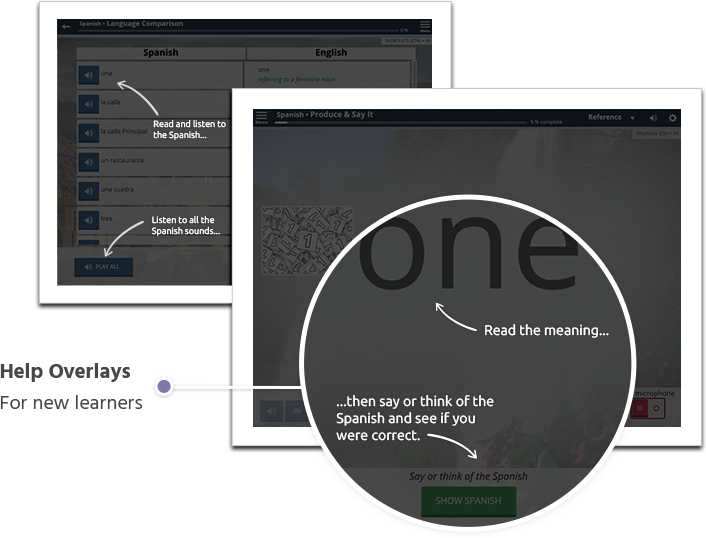
For example, in the "Flashcards" activity, the learner will see asterisk placeholders for the word or phrase they are trying to remember, but the characters in the word or phrase may or may not match up to the number of placeholder spaces, creating a seemingly unclear outcome. In addition, users appear to be able to click on the placeholder spaces, but nothing will happen, causing frustration. In contrast, activities in Transparent Language Online that provide placeholder spaces provide an accurate "snapshot" of how many characters are in the phrase, reducing ambiguity.
The pronunciation practice activities in both programs also have vast differences. In Pronunciator, users must continue to repeat the word or phrase until they score above a 79%. After numerous attempts that score below a 79%, the learner will ultimately be allowed to move on to the next word or phrase. However, this can prove to be infuriating for the learner, especially when prompted with negative feedback from the "coach", such as "let's just say that one never happened." Transparent Language Online's EveryVoice™ technology provides feedback compared to the native speaker audio, including specific areas for improvement, but learners can choose whether or not to continue on or try again.
The activities in Transparent Language Online have an activity flow; a sequence of activities that are optimized for remembering vocabulary. All activities in Transparent Language Online also include help overlays at the start of each activity to help the user understand the overall goal of the activity, allowing for reduced frustration.
Lifelong Sustainment
Learn it now. Know it forever.
Most language learners focus on initial acquisition of their new language. More experienced learners strive to enhance their language skills. No matter how limited, all learners need to sustain the vocabulary and skills that they have learned. Pronunciator gives users freedom to study words and phrases as they like, but does not keep track of the vocabulary they worked hard to learn.
Transparent Language Online not only keeps track of the words and phrases users have learned, but also maintains whether those learned items are "Fresh" or "Stale" (at risk of being forgotten). Learners can view their accumulated learned items at any time, providing a personal progress report of their accomplishments. In addition, users can select both the content they'd like to review and the activities with which they would like to review it. These review features provide a personalized mode for constant practice; learners struggling with pronunciation may choose to review with speaking activities, whereas someone more concerned with their typing skills can opt for a different set of activities.
In this way, Transparent Language Online is designed to not only be a language acquisition and enhancement tool, but a system for lifelong sustainment.
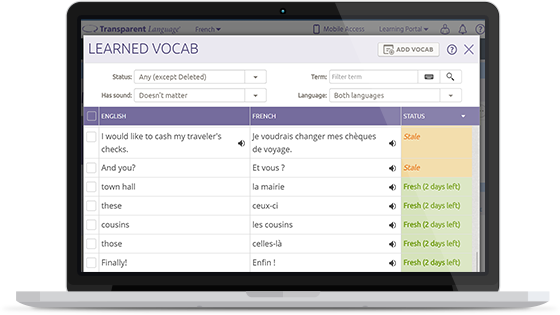
Want to learn more? See how Transparent Language Online helps bring language learning to libraries, educational institutions, and corporate organizations.
This page necessarily includes subjective opinions of the author, Transparent Language, Inc. The foreign language market seems to generate more than its fair share of hype and overstatement, so we encourage readers to verify our assertions, and take the time to look and compare for themselves.
Pronunciator is a registered trademark of Pronunciator, LLC.